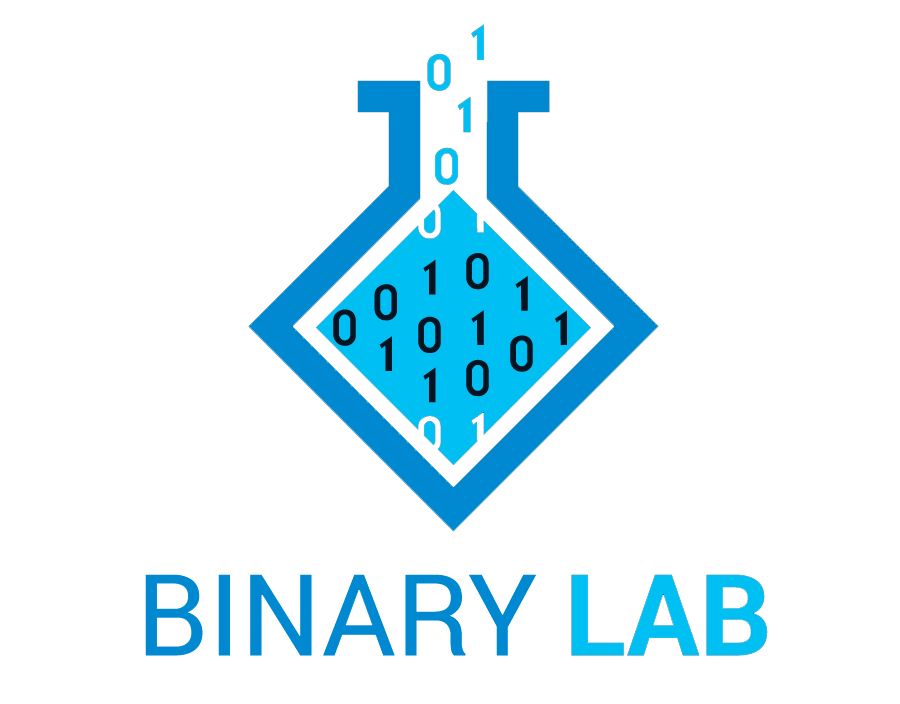In the world of web development, creating interactive and dynamic user interfaces is paramount to engaging users and delivering a seamless experience. This is where React.js comes into play. React.js, often simply referred to as React, is a popular and powerful JavaScript library for building user interfaces. Developed and maintained by Facebook, React has gained widespread adoption due to its simplicity, efficiency, and reusability. In this blog, we will explore the fundamentals of React.js and how it enables developers to create interactive web applications.
What is React.js?
React.js is an open-source JavaScript library designed to build user interfaces by creating reusable UI components. It follows a component-based architecture, where each component represents a piece of the user interface and can be composed together to form a complete web application. React was first introduced in 2013 and has since become a cornerstone of modern web development, powering countless websites and applications.
Key Concepts of React.js
- Components: As mentioned earlier, React is all about building reusable components. A component can be thought of as a self-contained unit that manages its state and renders a part of the user interface. Components can be functional (stateless) or class-based (stateful). Class-based components have been widely used in the past, but with the introduction of React Hooks, functional components have become the preferred approach.
- JSX (JavaScript XML): JSX is an extension of JavaScript that allows developers to write HTML-like code within their JavaScript files. This syntax makes it easier to describe how the UI should look. JSX is not mandatory, but it significantly improves the readability and maintainability of React code.
- Virtual DOM (Document Object Model): React utilizes a Virtual DOM, which is a lightweight representation of the actual DOM. When changes occur in a React component, they are first applied to the Virtual DOM. React then compares the Virtual DOM with the real DOM, calculates the difference (diffing), and applies only the necessary changes to the actual DOM. This approach is much more efficient than directly manipulating the DOM, resulting in better performance.
- State and Props: In React, state represents the data that a component maintains and can change over time. Props, short for properties, are used to pass data from parent components to child components. Props are immutable, meaning they cannot be changed by the child component. Instead, the parent component that owns the prop can update it.
Why Choose React.js?
React.js offers several benefits that make it an attractive choice for web development:
- Declarative Syntax: React’s declarative nature makes it easy to describe the desired UI based on the current state. Developers can focus on what they want the UI to look like, and React takes care of updating the actual DOM.
- Component Reusability: The ability to create reusable components simplifies development, improves code organization, and encourages modularity. This reusability saves time and effort when building complex web applications.
- Virtual DOM Efficiency: React’s Virtual DOM ensures that only the necessary DOM updates are made, leading to better performance and improved user experience, especially for large-scale applications.
- Large and Active Community: Being developed and maintained by Facebook, React has a massive and active community of developers. This means continuous support, frequent updates, and access to numerous third-party libraries and tools.
Getting Started with React.js
To begin building with React.js, you’ll need to set up a development environment and install Node.js and npm (Node Package Manager). Once installed, you can create a new React project using the create-react-app command-line tool, which sets up a basic project structure for you.
Here’s a step-by-step guide to getting started with React:
- Install Node.js and npm from the official website (https://nodejs.org).
- Open your terminal or command prompt and install the
create-react-appglobally by running:
npm install -g create-react-app
- Create a new React project by running:
npx create-react-app my-react-app
- Navigate to the project folder:
cd my-react-app
- Start the development server:
npm start
After following these steps, you’ll have a fully functioning React application running on your local server. You can start building your components, managing state, and creating your dynamic user interfaces.
Conclusion
React.js has undoubtedly revolutionized web development by providing an elegant and efficient way to build interactive user interfaces. Its component-based architecture, JSX syntax, and Virtual DOM make it a powerful tool for developers looking to create dynamic web applications. The extensive community support, continuous updates, and the flexibility to integrate with other libraries and frameworks make React.js an excellent choice for both beginners and experienced developers.
In this blog, we’ve only scratched the surface of what React.js has to offer. As you dive deeper into the React ecosystem, you’ll discover a wealth of additional features, patterns, and best practices to master. Happy coding with React.js!
Join our Discord Channel – https://discord.gg/N2vqxrS